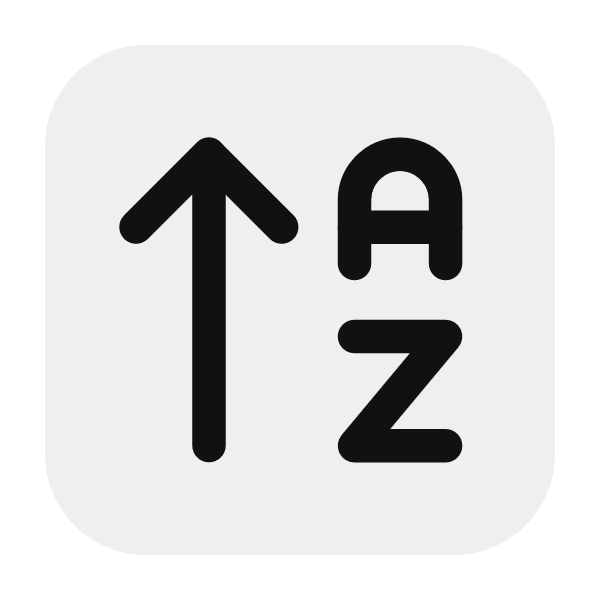Setting Up Your Store 😎
Selecting the right e-commerce platform is crucial for your drop shipping business. Several platforms cater to different needs and skill levels. Here’s a look at some of the most popular options
Overview of Popular E-Commerce Platforms
-
Shopify
- Description: A user-friendly platform designed specifically for e-commerce.
- Features: Offers a variety of themes, built-in payment processing, and extensive app integrations.
- Ideal For: Beginners and those looking for an all-in-one solution.
-
WooCommerce
- Description: A plugin for WordPress that turns a website into an online store.
- Features: Highly customizable with numerous extensions and themes.
- Ideal For: Those already familiar with WordPress and seeking greater control over design.
-
BigCommerce
- Description: A powerful e-commerce platform that supports a wide range of online sales.
- Features: Offers robust built-in features without the need for many additional apps.
- Ideal For: Larger businesses or those expecting rapid growth.
-
Magento
- Description: An open-source platform that allows extensive customization.
- Features: Highly scalable and flexible but requires technical knowledge.
- Ideal For: Medium to large businesses with specific needs and technical resources.
-
Squarespace
- Description: Known for stunning design templates, Squarespace also offers e-commerce functionality.
- Features: Simple drag-and-drop interface and integrated blogging capabilities.
- Ideal For: Creatives and those focused on aesthetics.
Pros and Cons of Each Platform
Shopify
- Pros:
- Easy to set up and manage.
- Excellent customer support.
- Many themes and apps available.
- Cons:
- Monthly fees can add up.
- Limited customization options compared to open-source platforms.
WooCommerce
- Pros:
- Complete control over your site.
- No ongoing fees aside from hosting.
- Large community and many plugins available.
- Cons:
- Requires some technical skills.
- Hosting and security must be managed by the user.
BigCommerce
- Pros:
- No transaction fees.
- Built-in features reduce reliance on apps.
- Scalable for growth.
- Cons:
- Learning curve for new users.
- Limited design flexibility.
Magento
- Pros:
- Highly customizable and scalable.
- Suitable for complex catalogs.
- Cons:
- Requires developer knowledge.
- Higher hosting costs and maintenance.
Squarespace
- Pros:
- Beautiful, modern templates.
- All-in-one solution for content and commerce.
- Cons:
- Limited e-commerce features compared to other platforms.
- Less flexibility in customization.
Store Design Basics
Essential Elements of a User-Friendly Store
Creating a user-friendly online store enhances the shopping experience. Consider the following elements:
-
Intuitive Navigation: Organize products into clear categories. A well-structured menu allows customers to find items easily.
-
Responsive Design: Ensure your store looks good on all devices, including mobile phones and tablets. A mobile-friendly design is crucial as many users shop on mobile devices.
-
Fast Loading Speed: Optimize images and minimize unnecessary elements to improve loading times. Slow websites can lead to high bounce rates.
-
Search Functionality: Implement a search bar that allows customers to find products quickly. Consider adding filters to help narrow down choices.
-
Clear Call-to-Action (CTA): Use prominent buttons for actions like "Add to Cart" or "Checkout." Make sure they stand out and are easy to find.
Tips for Creating an Appealing Storefront
-
Consistent Branding: Use a cohesive color scheme, logo, and typography throughout your site. This helps create a professional look and enhances brand recognition.
-
High-Quality Images: Invest in professional product photography. Clear, high-resolution images allow customers to see products in detail, improving confidence in their purchase.
-
Compelling Product Descriptions: Write engaging descriptions that highlight key features and benefits. Focus on how the product solves a problem or adds value to the customer’s life.
-
Customer Reviews: Include a section for customer feedback and ratings. Positive reviews can influence potential buyers and build trust.
-
Simplified Checkout Process: Streamline the checkout process by minimizing steps and offering guest checkout options. A complicated checkout can lead to cart abandonment.
-
Trust Signals: Display security badges, money-back guarantees, and clear return policies. These elements reassure customers about the safety of their transactions.
By carefully choosing your e-commerce platform and focusing on user-friendly design, you set a solid foundation for your drop shipping business. These decisions play a significant role in attracting and retaining customers, ultimately contributing to your success.
How to Start a Drop Shipping Business with No Inventory
Learn how to start and run a drop shipping business with this easy-to-follow guide. It covers setting up your online store, choosing suppliers, and marketing your products. Understand the legal requirements and the importance of having clear policies. Get practical advice on managing taxes and keeping good records. Discover how to track key metrics and adjust your strategy for growth. This resource is perfect for anyone looking to succeed in the world of online selling.