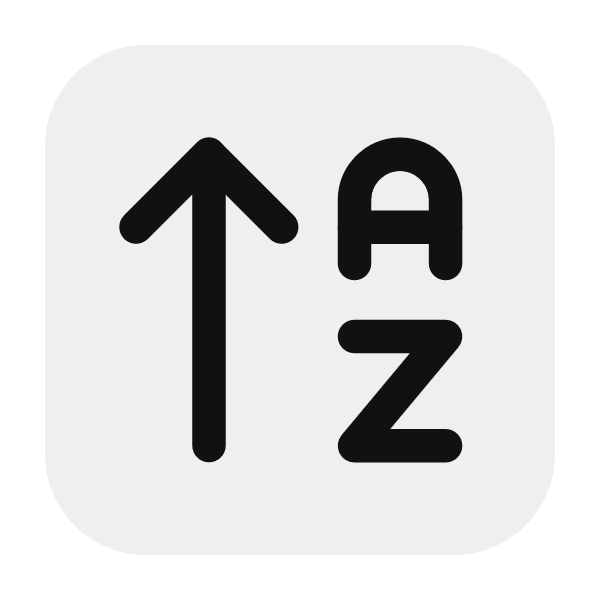
0x4c. 🏡
0x4c is your go-to blog for an extensive collection of resources on a wide range of topics, from technology and coding to lifestyle and beyond.
String Manipulation Tool ⚒️
Easily manipulate strings with our user-friendly tool. You can reverse text, change letter case, and trim whitespace effortlessly. Count specific characters or find substrings within your text. Additionally, generate random strings for testing or placeholder purposes. Perfect for developers, students, and anyone working with text!
String Manipulator Tool
Overview
Welcome to our String Manipulator Tool, a powerful web application designed to simplify various string manipulation tasks. Whether you’re a developer, a student, or just someone who often works with text, this tool provides an intuitive interface for performing a wide range of string operations effortlessly.
What It Does
The String Manipulator Tool allows users to perform multiple string operations, including reversing text, changing letter cases, counting characters, finding substrings, and generating random strings, among others. This tool streamlines your workflow, making it easier to process and manipulate text data for various purposes.
Key Features
Reverse String: Quickly reverse any input string to see it in the opposite order.
Change Case:
- To Uppercase: Convert all letters in the string to uppercase.
- To Lowercase: Convert all letters in the string to lowercase.
- Capitalize Each Word: Capitalize the first letter of each word in the string.
- Convert to Title Case: Convert the entire string to title case, making the first letter of each word uppercase.
Get Length: Easily find the number of characters in your string, including spaces.
Trim Whitespace: Remove extra spaces from both ends of the input string for cleaner output.
Split String: Break the input string into an array based on spaces and display the results.
Replace Characters: Replace specified characters (e.g., replacing 'a' with 'o') to modify the input string.
Check for Palindrome: Determine if the input string reads the same forwards and backwards.
Count Specific Character: Count how many times a particular character appears in the string.
Find Substring: Check if a specified substring exists within the main string.
Generate Random String: Create a random string of a specified length, useful for generating unique identifiers or placeholders.
How to Use the Tool
Input: Start by entering your string in the designated input field.
Select Operation: From the dropdown menu, choose the string manipulation operation you wish to perform.
Additional Inputs: For operations that require more information (like counting a specific character or finding a substring), fill in the additional input fields as needed.
Manipulate: Click the "Manipulate" button to execute the selected operation.
View Result: The result of your string manipulation will be displayed below the input fields.
Example Scenarios
- Text Processing: Clean and prepare text for further analysis or display.
- Data Validation: Ensure user inputs meet certain criteria by checking for palindromes or counting specific characters.
- Random Data Generation: Generate random strings for testing or placeholder content.
Why Use This Tool?
This tool is user-friendly and requires no coding skills, making it accessible to anyone who needs to manipulate strings. Its versatility makes it suitable for a variety of tasks, from simple text modifications to more complex string operations.
Experience the convenience of our String Manipulator Tool. Whether you're a novice or an expert, this tool is here to assist you in all your string manipulation needs. Try it out and simplify your text processing tasks today!
Made with ❤️
to provideresources in various ares.
Resources 🔥
available tocheck them out.