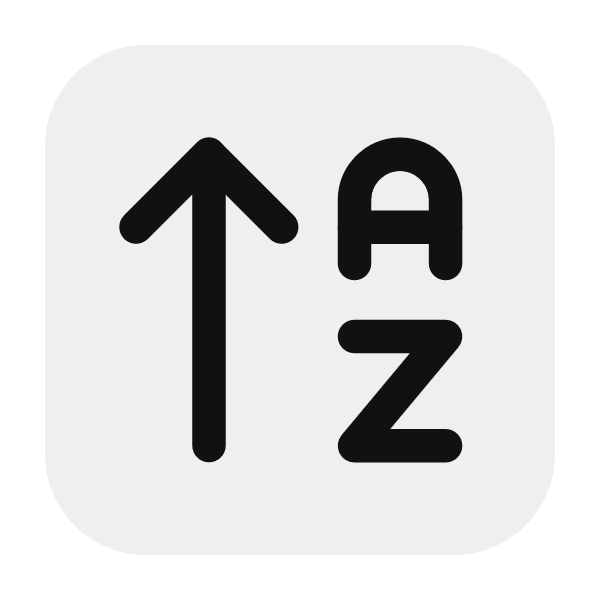Tracking and Analyzing Performance 😎
In the internet of digital marketing, understanding how your strategies are performing is crucial. Tracking and analyzing performance provides insights that can lead to better decision-making and improvements in your affiliate marketing efforts. This module explores the tools, metrics, and techniques necessary to effectively monitor and analyze your online activities.
Setting Up Analytics
To begin tracking your performance, you need to implement analytics tools that can capture and report data about your website visitors and their behaviors.
Choosing the Right Tools
Several tools are available to help track website performance. Google Analytics is one of the most popular options, offering extensive features for tracking user activity. Other tools, such as Matomo and Adobe Analytics, provide alternative solutions with unique features.
Installing Tracking Codes
After selecting an analytics tool, the next step is to install the tracking code on your website. This code collects data about visitor interactions. For Google Analytics, the code can be added directly to the website’s HTML or through a tag manager like Google Tag Manager. Ensure that the code is installed on every page you wish to track.
Key Metrics to Monitor
Once your analytics tool is set up, focus on the key metrics that provide insight into your website's performance.
Traffic Sources
Understanding where your visitors are coming from is essential. Traffic sources can be divided into several categories:
- Organic Search: Visitors who arrive via search engine results.
- Direct Traffic: Users who type your URL directly into their browser.
- Referral Traffic: Visitors who come from other websites linking to yours.
- Social Traffic: Users who access your site through social media platforms.
Monitoring these sources helps identify which channels are most effective for attracting visitors.
User Behavior
Analyze how users interact with your website. Key metrics include:
- Page Views: The total number of pages viewed during a session.
- Average Session Duration: The average time users spend on your site.
- Bounce Rate: The percentage of visitors who leave after viewing only one page. A high bounce rate may indicate that your content is not engaging or relevant.
Understanding user behavior provides insights into the effectiveness of your content and user experience.
Conversion Rates
Tracking conversions is crucial for affiliate marketing success. A conversion occurs when a visitor takes a desired action, such as signing up for a newsletter or making a purchase. Calculate the conversion rate by dividing the number of conversions by the total number of visitors and multiplying by 100.
Monitor conversion rates for specific campaigns and landing pages to understand what drives users to take action. High conversion rates indicate effective strategies, while low rates may signal the need for adjustments.
Setting Goals
Defining clear goals within your analytics platform helps focus your tracking efforts.
Types of Goals
You can set various types of goals in analytics tools:
- Destination Goals: Track when users reach a specific page, such as a thank-you page after completing a purchase.
- Duration Goals: Measure how long users stay on your site, indicating engagement levels.
- Pages per Session Goals: Track how many pages users view during a session, reflecting their interest in your content.
- Event Goals: Monitor specific interactions, such as clicks on buttons or downloads of resources.
Establishing goals allows you to measure performance against specific objectives.
Analyzing Traffic Patterns
Understanding traffic patterns over time can provide insights into the effectiveness of your strategies.
Seasonal Trends
Identify seasonal trends that may impact your traffic. Some niches experience fluctuations based on time of year, holidays, or events. For example, a retail site may see increased traffic during the holiday season. Recognizing these patterns allows you to plan campaigns accordingly.
Geographic Insights
Analyzing where your visitors are located can inform your marketing strategies. Tools like Google Analytics provide geographical data, allowing you to tailor content and campaigns to specific regions. This is especially useful for local businesses or those with a global audience.
A/B Testing
A/B testing, or split testing, involves comparing two versions of a webpage to determine which one performs better. This method allows you to make data-driven decisions based on user behavior.
Setting Up A/B Tests
Choose a variable to test, such as a headline, call-to-action button, or image. Create two versions of the page: the control (original) and the variant (modified). Use your analytics tool to randomly direct traffic to each version.
Analyzing Results
After running the test for a sufficient period, analyze the results to determine which version performed better. Look for changes in key metrics like conversion rates and user engagement. Use this information to make informed decisions about which version to implement permanently.
Utilizing Heatmaps
Heatmaps visually represent user behavior on your website, showing where users click, scroll, and hover. This information provides insights into how users interact with your content.
Implementing Heatmap Tools
Tools like Hotjar or Crazy Egg can be integrated with your website to generate heatmaps. These tools track user interactions, helping you understand which areas attract attention and which may be overlooked.
Interpreting Heatmap Data
Analyze heatmap data to identify patterns in user behavior. If a significant number of users click on a non-clickable element, it may indicate a need for redesign. Use heatmap insights to optimize your layout and enhance user experience.
Monitoring Competitor Performance
Keeping an eye on your competitors can provide valuable insights into your own performance. Analyze their strategies to identify opportunities and threats.
Tools for Competitor Analysis
Use tools like SEMrush or Ahrefs to gather data on competitor websites. These tools can provide insights into their traffic, keywords, backlinks, and overall performance.
Analyzing Competitor Strategies
Identify what your competitors are doing well and where they may be lacking. Look at their content, social media presence, and backlink profiles. Use this information to refine your strategies and gain a competitive edge.
Continuous Improvement
Tracking and analyzing performance should be an ongoing process. Regularly review your data and make adjustments based on insights gained.
Setting Regular Check-Ins
Schedule regular reviews of your analytics data, such as weekly or monthly check-ins. During these sessions, evaluate your performance against goals and identify areas for improvement.
Adapting Strategies
Be prepared to adapt your strategies based on your findings. If a particular channel is underperforming, consider reallocating resources or adjusting your approach. The ability to pivot quickly can lead to better results over time.
Reporting Findings
Creating reports based on your performance analysis can help communicate insights to your team or stakeholders.
Types of Reports
- Traffic Reports: Summarize key traffic metrics, including sources and user behavior.
- Conversion Reports: Focus on conversion rates and goal achievements.
- A/B Test Reports: Document the outcomes of your split tests and recommended changes.
Tools for Reporting
Use tools like Google Data Studio to create visually appealing reports. These reports can help convey complex data in a clear and concise manner, making it easier for others to understand your findings.
Conclusion
Tracking and analyzing performance is crucial for optimizing your affiliate marketing strategies. By implementing analytics tools, monitoring key metrics, setting goals, and conducting A/B tests, you can gain valuable insights into your audience's behavior. Understanding traffic patterns, utilizing heatmaps, and monitoring competitors can inform your decisions and help improve your performance. Regularly reviewing and adapting your strategies ensures continued growth and success in your affiliate marketing efforts. The commitment to data-driven decision-making will lead to more effective campaigns and increased conversions over time.
SEO for Affiliate Marketers - Driving Organic Traffic
This comprehensive mini course on SEO for Affiliate Marketers covers five essential modules designed to equip participants with the knowledge and skills needed to drive organic traffic and maximize their success. Starting with an introduction to SEO principles, the course progresses to on-page and off-page techniques that boost visibility. The third module focuses on tracking and analyzing performance through data-driven insights, while the final module emphasizes the importance of staying updated and adapting strategies to navigate the evolving digital landscape. By the end, participants will have a well-rounded understanding of effective SEO practices tailored specifically for affiliate marketing, enabling them to enhance their online presence and achieve their goals.