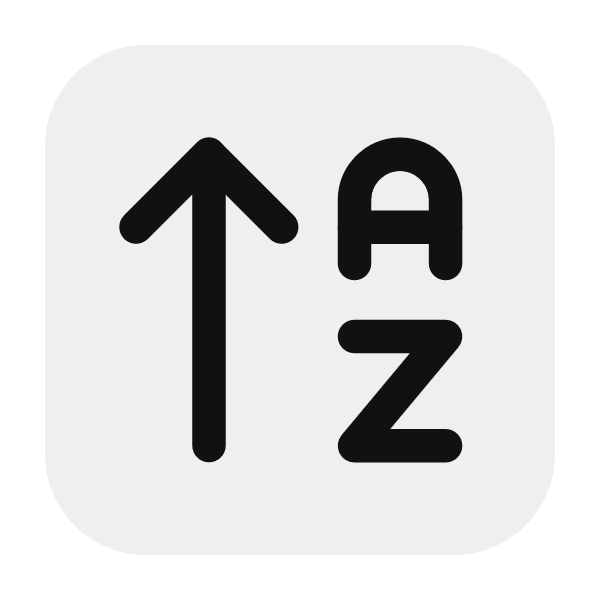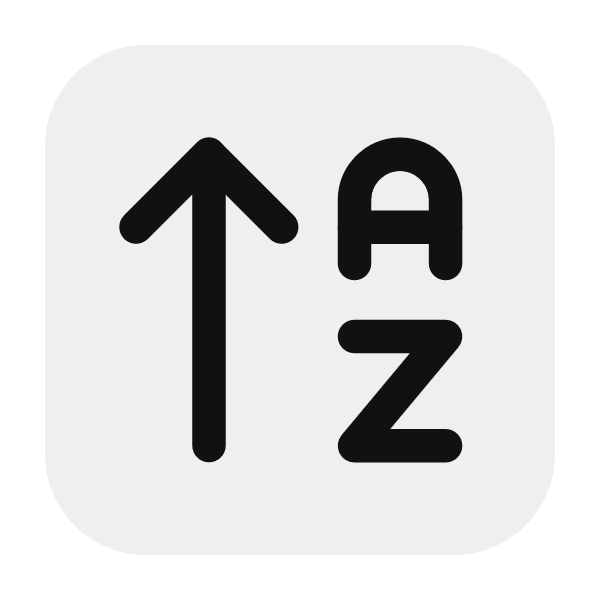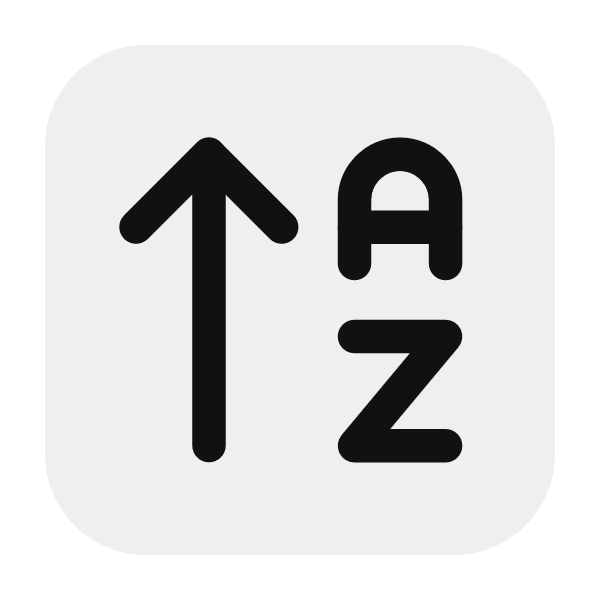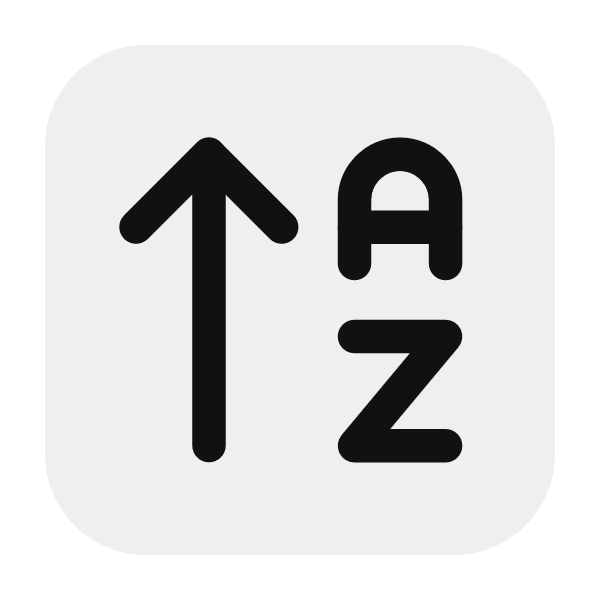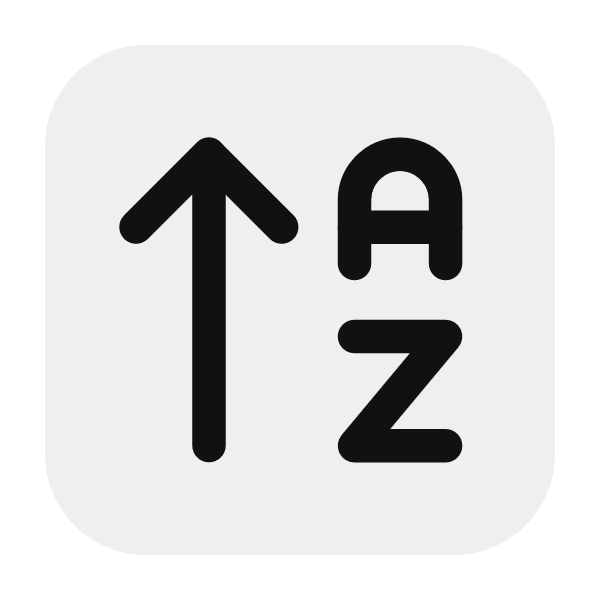Creating Course Content - How to Make Content Without Wanting to Crawl Under a Rock 😎
Alright, so you’ve planned your course, structured your lessons like a pro, and now it’s time to actually *create* your course content. This is where most people start to feel the pressure. The idea of sitting in front of a camera can make you feel like you’d rather do anything else, like, I don’t know, clean out your garage or tackle a tax audit. But here’s the thing—creating videos doesn’t have to be painful. In fact, once you get rolling, it can even be fun.
Trust me on this: you don’t need to be the next Spielberg or have a studio setup to create course content that resonates with your audience. Your students don’t expect perfection; they expect value. So let’s talk about how to record your course videos without wanting to crawl under a rock, all while keeping things authentic, engaging, and—most importantly—you.
Step 1: Record with What You Have
One of the biggest misconceptions about creating course videos is that you need to have expensive equipment to do it right. People often assume that without a fancy camera, lighting setup, and microphone, their videos won’t look professional. But here’s a little secret: if you’ve got a decent smartphone, you’re already set up for success.
Use Your Smartphone as Your Camera
Let’s start with your camera. If you have a smartphone that’s less than five years old, you’re already holding a powerful piece of video recording equipment. Modern smartphones have surprisingly good cameras. They shoot in high definition, which is more than enough for online courses. You don’t need 4K resolution for this. Keep it simple.
When you’re recording, make sure you use the back camera of your phone, as it typically offers better quality than the front-facing (selfie) camera. Prop your phone up on something stable (even a stack of books works in a pinch) or, if you can, get yourself a cheap tripod. That way, your video doesn’t look like it’s been recorded during an earthquake.
Lighting Makes All the Difference
If you’ve ever taken a selfie in bad lighting, you know how much of a difference light can make. The good news? You don’t need to spend hundreds of dollars on professional lighting. Natural light is your friend.
Here’s the trick: record during the day and sit facing a window. The soft, diffused light that comes through a window is perfect for video. It’ll brighten up your face and make you look more professional without having to mess around with complicated lighting setups. Just make sure you’re not sitting behind the window, because that will make you look like a silhouette in the witness protection program.
Audio is More Important than Video
You could have the most stunning video in the world, but if your audio is garbage, your students are going to turn it off faster than you can say “next module.” So pay attention to your sound quality. While smartphone microphones are decent, they can sometimes pick up a lot of background noise.
You don’t need to invest in a high-end mic to fix this. A simple, affordable lavalier (clip-on) microphone can make a huge difference in the clarity of your voice. These mics plug directly into your phone or computer and focus on capturing your voice while minimizing background noise. If you’re really on a budget, just make sure to record in a quiet space—preferably in a room with carpet or furniture to help absorb sound (nobody needs to hear that echo).
Step 2: Don’t Overthink Your Delivery
Alright, you’ve got your camera and lighting sorted, and your audio is crisp. Now it’s time for the hard part—actually speaking on camera. This is where a lot of people freeze up. You might start second-guessing yourself, worrying about how you look, how you sound, or whether or not your students will like you.
Let me stop you right there: Don’t overthink it.
Be Yourself (Yes, Really)
I know, I know. It’s cliché advice, but when it comes to recording course videos, it couldn’t be more true. Your students aren’t expecting a flawless, robotic performance. In fact, they don’t want that. People connect with other people, not with perfection.
If you mess up, it’s fine. If you stumble over a word or two, don’t sweat it. Keep going, just like you would in a real-life conversation. Those little quirks are what make you human—and students appreciate that. Authenticity wins over polished, robotic delivery every time. So, speak as you would to a friend.
Here’s a good tip: Before you start recording, imagine you’re explaining the topic to someone you know. Maybe it’s a friend or a colleague who’s been asking you about web development, or maybe it’s your cousin who just got curious about Next.js. Keeping a specific person in mind helps you stay conversational and natural, instead of sounding stiff or rehearsed.
Perfection is Overrated
Here’s something nobody tells you: even the best speakers fumble their words or lose their train of thought. The difference is, they just keep rolling. The beauty of recorded video is that you can always cut out any major flubs in the editing process (we’ll talk more about editing later). But the goal here isn’t perfection. Your students are more interested in the content than in whether or not you’ve nailed every single word.
So if you make a mistake, smile, laugh it off, and keep going. That little burst of humanity might even endear you more to your students. After all, nobody likes a robot.
Smile, Seriously
I know, it feels weird to sit in a room alone and smile at your phone like it’s your long-lost friend, but trust me—smiling makes a huge difference in how you come across. Your tone will sound friendlier, and you’ll seem more approachable. Students are more likely to stick around if they feel like the person teaching them is actually enjoying themselves.
If you feel nervous, try recording a short 30-second video just for practice. Watch it back and see how your delivery comes across. Are you smiling? Do you sound stiff or natural? This little exercise helps you get comfortable in front of the camera.
Step 3: Keep Videos Short and Sweet
When it comes to video lessons, less is more. We’re living in the age of TikTok and Instagram stories—people have shorter attention spans, and that’s not necessarily a bad thing. Your students are busy, and they want to learn in bite-sized pieces. This means you should aim for videos that are clear, concise, and to the point.
Aim for 5-10 Minutes Per Video
The sweet spot for most online course videos is around 5-10 minutes. Anything longer, and your audience will start to tune out. It’s not that they don’t care—it’s just that watching long, drawn-out videos can feel overwhelming. Plus, shorter videos are easier for your students to revisit when they need a refresher on a specific topic.
Let’s say you’re teaching a module on dynamic routing in Next.js. Instead of creating a 30-minute video covering everything, break it down into smaller chunks. You could do one video that introduces the concept of dynamic routing, another that shows a simple example, and a third that covers more advanced use cases.
Stick to One Concept Per Video
When you’re recording, make sure each video covers just one topic or concept. For example, if you’re explaining how to set up a Next.js project, focus solely on that. Don’t try to cram in advanced routing or API calls into the same video. By sticking to one concept per video, you make it easier for your students to digest the information and put it into practice.
Less Is More
Remember, your goal is to teach, not to overwhelm. Sometimes, in our excitement to share everything we know, we end up overwhelming our students with too much information at once. Keep it simple. Your students can always go back and watch additional videos if they need more help with a specific topic. Less is more.
Step 4: Editing Your Videos
Now that you’ve recorded your videos, it’s time to clean them up a bit. Don’t worry—you don’t need to be an editing whiz to get this right. In fact, there are plenty of beginner-friendly tools that can help you cut out mistakes, add text overlays, and make your videos look more polished.
Keep It Simple
When it comes to editing, less is more. Your goal is to keep things clean and professional without going overboard. Basic cuts, transitions, and some light text overlays (if necessary) are all you need to polish up your content.
You can use free or inexpensive video editing software like iMovie (for Mac users), Windows Movie Maker (for Windows users), or more advanced tools like Adobe Premiere Pro (if you want to get fancy). But if you’re a beginner, don’t feel pressured to use advanced software—stick with what you’re comfortable with.
Cut Out Major Mistakes
If you fumbled your words or went off on a tangent in the middle of your recording, that’s okay! This is where editing comes in. Just go back and trim out those sections. But remember—don’t cut out too much. You still want your video to feel authentic, so leave in the minor quirks and stumbles.
Add Text or Visual Aids Sparingly
If there are certain points you want to highlight, you can add text overlays or slides into your video. Just don’t go overboard with it. Too much text on the screen can distract from what you’re saying. Keep it simple—maybe a key term here or a quick recap of the steps you’ve covered.
Final Thoughts
Creating your course content doesn’t have to be an intimidating process. By focusing on recording with what you already have, keeping your delivery natural, and aiming for short, focused videos, you’ll be well on your way to creating a course that not only teaches but also engages.
Remember, your students are looking for you—not a perfect, polished presenter. The more authentic and approachable you are, the more they’ll connect with you and your content. So grab your phone, hit record, and start sharing your expertise with the world.
Launching a Digital Course: How to Build and Sell in 30 Days
This course will guide you step-by-step through the process of building and selling your own digital course in just 30 days. From brainstorming a solid course idea, to structuring and creating engaging content, and setting up your platform, you'll learn practical strategies that make course creation manageable—even if you're a beginner. With clear, actionable lessons, you'll gain the skills to confidently bring your course to life and market it to your audience, ensuring a successful launch. Whether you want to share your knowledge or build a new income stream, this course will help you get there.