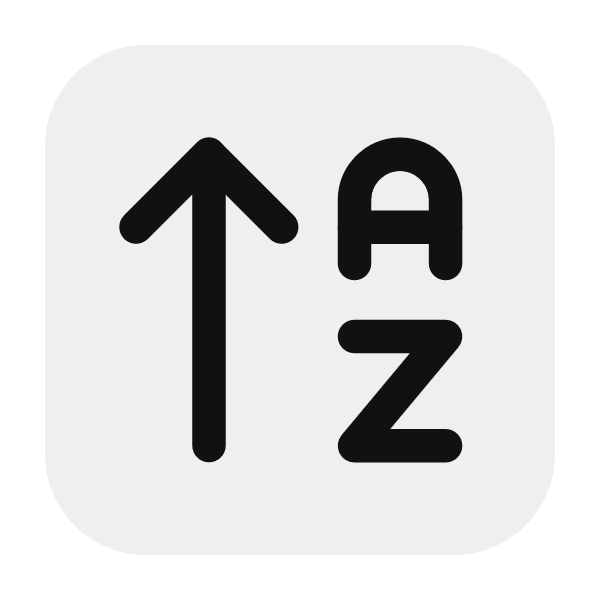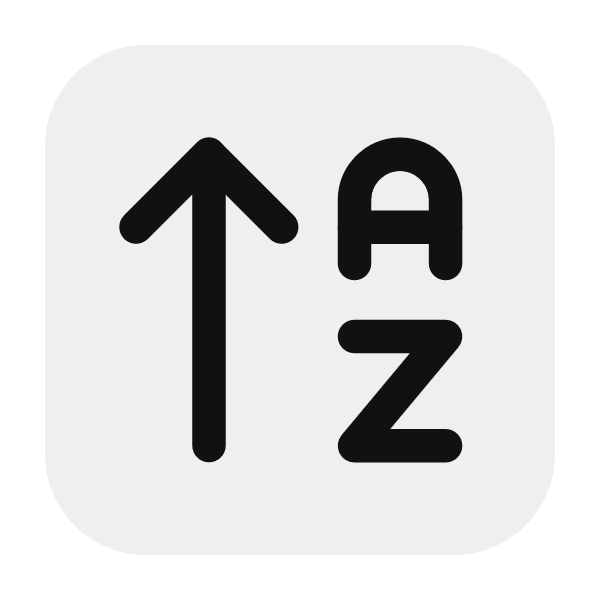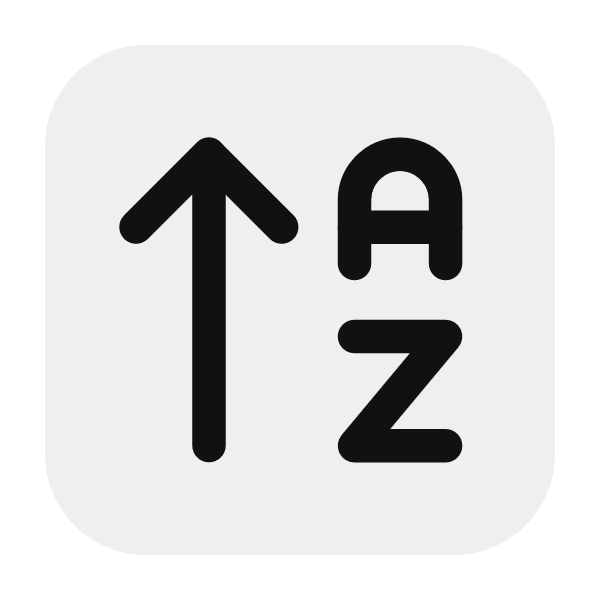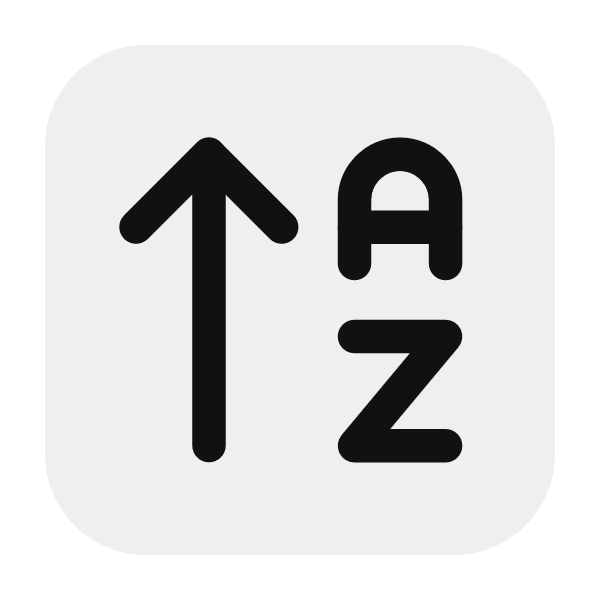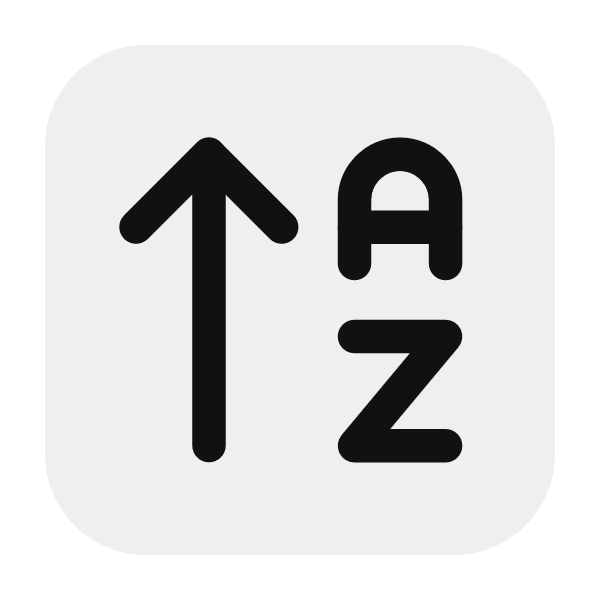Structuring Course - How to Break Down Big Ideas Into Bite-Sized Lessons 😎
Now that you’ve got your brilliant course idea locked in, it’s time to move on to the next stage—structuring your course. Imagine you’ve just started building a house. You wouldn’t slap the roof on before the walls are up, right? Same thing here. You need a logical, well-organized structure that makes learning easy, digestible, and fun. If you throw everything at your students all at once, they’re going to feel overwhelmed. The trick is to break it all down into smaller, manageable chunks.
In this tutorial, we’re going to take that big idea of yours and turn it into a well-thought-out lesson plan. By the end of this guide, you’ll know exactly how to structure your content so your students stay engaged and walk away with real, practical knowledge.
Step 1: Outline Your Lessons
Before you start fleshing out the details of your course, you need to create an outline. Think of this as your course's roadmap. Without a clear plan, you’re going to get lost, and so will your students. This is where you take that big, intimidating topic and break it down into smaller, more digestible pieces.
Start with a Brain Dump
To get started, grab a piece of paper or open up a document and write down every single thing that you think you need to teach in your course. Don’t worry about organizing it just yet—just get everything out of your head. This brain dump is where you’ll list all the topics and subtopics you can think of.
Let’s say you’re creating a course on building web applications with Next.js. Here’s what a basic brain dump might look like:
- Basic React concepts
- What is Next.js?
- Setting up a Next.js project
- File-based routing
- Pages and components
- Server-side rendering (SSR)
- Static site generation (SSG)
- API routes in Next.js
- Dynamic routing
- Integrating with a database
- Deploying a Next.js app
- SEO with Next.js
See how it covers everything from basic React to deploying a project? The goal here is to get all your ideas down on paper. You’ll organize it all in the next step, so don’t worry if it feels chaotic at this point.
Break it Down into Lessons
Now that you’ve got all your ideas out, it’s time to organize them into specific lessons. You want to think about what your students will learn at each stage. Start by grouping related topics together. For instance, “What is Next.js?” and “Setting up a Next.js project” naturally go hand-in-hand, because one follows the other.
Here’s an example of how your lessons might break down:
-
Introduction to Next.js
- Overview of Next.js and how it differs from React
- Advantages of using Next.js for web development
-
Setting Up Your First Next.js Project
- Installing Next.js
- Creating a new project
- Understanding the project structure
-
File-Based Routing in Next.js
- What is file-based routing?
- Creating pages in Next.js
- Linking between pages
-
Static Site Generation and Server-Side Rendering
- What’s the difference between SSG and SSR?
- When to use each technique
-
Building a Real-World Application
- Adding dynamic routing
- Working with APIs in Next.js
-
Deploying Your Next.js App
- Preparing your app for deployment
- Hosting options (Vercel, Netlify, etc.)
Think of Your Course Like a Story
Every great story has a beginning, middle, and end, right? Your course should too. You want to start by introducing your students to the basics, slowly build up their knowledge, and then end with the grand finale—something they can be proud of, like a finished project. This keeps your students hooked from start to finish.
In our Next.js course example, you’d begin with an introduction to what Next.js is and why it’s useful. Then, you’d gradually build up their skills by walking them through topics like routing, server-side rendering, and APIs. Finally, you’d have them deploy a real-world app—something they can show off and feel good about.
Step 2: Group Similar Concepts Together
Now that you’ve got your lessons laid out, you want to make sure they flow logically. Nobody wants a course that feels like a jigsaw puzzle with missing pieces. Each lesson should build on the last one, taking your students from complete beginner to confident in the subject matter.
Start with the Basics
Your first lessons should focus on the fundamentals. It’s tempting to dive straight into the juicy stuff, but if your students don’t have a solid foundation, they’re going to get confused. Think of it like building a house—you don’t start with the roof. You lay down the foundation first.
In the case of Next.js, you’d want to start with a review of basic React concepts. While your students might already have some React knowledge, a quick refresher ensures everyone’s on the same page. You don’t want to lose students right out of the gate because they’ve forgotten how to handle state or props.
Gradually Increase the Difficulty
Once the basics are covered, you can start introducing more advanced topics. Think of it like climbing a staircase—you want your students to take things one step at a time. As they move through the course, each new concept should build on what they’ve already learned.
For example, after teaching basic file-based routing in Next.js, you can move on to dynamic routing. After that, you could introduce more advanced features like API routes or server-side rendering.
Keep Lessons Short and Sweet
Remember, your students are learning something new. You don’t want to overload them with too much information in one go. Each lesson should be short, focused, and easy to digest. If a topic is too big, break it down into multiple lessons. For instance, instead of trying to cover all of Next.js routing in one lesson, you could split it into:
- Lesson 1: Basic file-based routing
- Lesson 2: Dynamic routing
- Lesson 3: Nested routes
By keeping lessons short, your students won’t feel overwhelmed, and they’ll have a clear sense of progress as they move through the course.
Step 3: Add Activities
Learning by listening or reading is only half the battle. The real magic happens when students actually start applying what they’ve learned. You know what they say: practice makes perfect. So, you need to give your students the chance to get their hands dirty by adding activities to your lessons.
Why Activities Are Essential
Remember back in school when the teacher would make you solve problems on your own? That’s because people learn by doing, not just by listening. Activities force your students to think critically and apply what they’ve learned in a practical setting.
Types of Activities You Can Include
-
Coding Challenges: If you’re teaching Next.js, you could create small coding challenges at the end of each lesson. For example, after teaching file-based routing, you could challenge students to create a multi-page app with links between pages.
-
Project Assignments: These are larger tasks that span multiple lessons. For instance, after teaching several lessons on Next.js, you could assign a project where students have to build a complete web app, incorporating all the features they’ve learned so far.
-
Quizzes: Sometimes, it’s helpful to throw in a quiz to reinforce key concepts. A quick multiple-choice quiz at the end of a lesson can help students solidify their understanding of tricky topics.
-
Mini-Projects: Don’t wait until the very end to give your students a project. Instead, sprinkle smaller projects throughout the course. This will help them stay engaged and apply what they’ve learned along the way. For example, after learning about dynamic routing, you could have them build a simple blog using Next.js.
Make Sure Activities Are Doable
Activities shouldn’t be overwhelming. You don’t want your students to give up because they feel like the assignments are too difficult. Make sure the activities match their skill level and the content they’ve just learned.
For example, if you’re teaching a beginner’s course on Next.js, you wouldn’t want to ask your students to integrate a complex third-party API right after learning about routing. Start small and gradually build up the difficulty as they gain more confidence.
Step 4: Test Your Content on Real People
You’ve got your lessons planned out, and you’ve added some awesome activities. Now what? Well, before you go ahead and launch your course to the world, it’s a good idea to test your content on real people.
Why? Because no matter how much effort you’ve put into structuring your course, you’ll never know how well it works until someone else goes through it. By testing your course with a few people, you can get feedback on what’s working and what’s not.
How to Test Your Course
-
Get Beta Testers: Reach out to people in your target audience and ask them if they’d be willing to test your course. In exchange for their time, you could offer them free access to the course or a discount when it launches.
-
Ask for Feedback: As your testers go through the course, ask them for feedback. Are the lessons clear? Are the activities too easy or too hard? Is there anything they’re confused about? The more detailed the feedback, the better.
-
Tweak and Improve: Use the feedback you get to make improvements to your course. Maybe you’ll need to add more explanations in certain lessons, or perhaps one of your activities is too difficult and needs to be simplified. Keep refining your content until you’re confident it delivers the value you promised.
Final Thoughts
Structuring your course is one of the most important steps in the creation process. A well-structured course not only helps your students learn more effectively, but it also makes teaching easier for you. By outlining your lessons, grouping similar concepts together, adding activities, and testing your content on real people, you’re setting yourself up for success.
Remember, learning is a journey. Your job is to guide your students from point A to point B in the most engaging, practical, and enjoyable way possible. You’ve already got the knowledge—now it’s time to package it in a way that makes sense to others.
Launching a Digital Course: How to Build and Sell in 30 Days
This course will guide you step-by-step through the process of building and selling your own digital course in just 30 days. From brainstorming a solid course idea, to structuring and creating engaging content, and setting up your platform, you'll learn practical strategies that make course creation manageable—even if you're a beginner. With clear, actionable lessons, you'll gain the skills to confidently bring your course to life and market it to your audience, ensuring a successful launch. Whether you want to share your knowledge or build a new income stream, this course will help you get there.