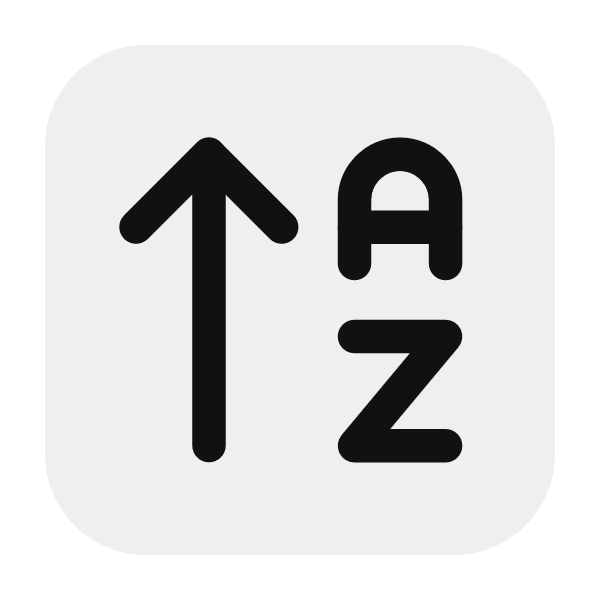Choosing the Best Platform to Sell Your Art 😎
So, you’ve got your digital masterpieces ready to roll, but there’s just one small problem: Where do you sell them? Picking a platform to showcase your art is like choosing which pizza topping to go with. Everyone has their own flavor. But instead of debating pineapple or pepperoni, you’re looking at Etsy, Redbubble, Society6, and a whole bunch of others. Each has its perks, quirks, and audience, and if you choose right, your art will be living its best life online.
Step 1: Know Thyself (And Thy Art)
Before diving into the deep end of online selling platforms, let’s have a heart-to-heart. What kind of art do you make? Are you more into digital paintings, graphic designs, or prints? Or maybe you're crafting niche digital illustrations or creating designs for merchandise like mugs and t-shirts. The first step is to align your art with the right platform.
Some platforms attract high-end art collectors, while others are ideal for mass-market products. For example, if you’re selling one-of-a-kind pieces, you might not want to be on a platform where people are mostly looking for cheap mugs with funny slogans. And vice versa, if you want your designs on every tote bag from here to Timbuktu, a fine art gallery might not be your scene.
Platforms to Consider
We’ve rounded up the best platforms for digital artists to make your life easier. Let’s break them down:
-
Etsy
- What it’s good for: Handmade items, digital prints, custom art, and craft-based designs.
- Vibe: Think of Etsy as your artsy cousin’s cozy online shop. It’s perfect if you want to create a small, homey digital art gallery where buyers appreciate the personal touch.
- Who’s there? Art lovers, collectors, and people searching for unique or handcrafted pieces. Buyers on Etsy tend to appreciate creativity, and they’re often willing to pay a bit more for something special.
- Fees: Etsy takes a small cut, which includes listing fees and a percentage of the sale. Their fee structure is a little like taxes—it can be annoying, but if you know the system, you can navigate it pretty smoothly.
-
Redbubble
- What it’s good for: Selling designs on products like t-shirts, mugs, phone cases, and more.
- Vibe: Redbubble is like that giant market stall where you can get anything from socks with cat faces to t-shirts that scream “I love pizza.” It’s great if you want your art on physical products, but don’t want to handle manufacturing or shipping.
- Who’s there? Casual shoppers and pop-culture fans looking for something quirky or fun to wear or gift. You’ll see a lot of memes, fandom art, and designs with broad appeal.
- Fees: Redbubble has a base price for its products, and you set your markup on top. The platform handles everything from production to shipping, but you only get a slice of the pie (the rest goes to cover production costs).
-
Society6
- What it’s good for: High-quality art prints, home decor, and accessories.
- Vibe: Society6 is like walking into a boutique art store. You’ll find your art printed on fancy home goods like throw pillows, wall art, and framed prints. It’s a bit more premium compared to Redbubble, and the audience here is more interested in decor than novelty items.
- Who’s there? Design-conscious shoppers looking for unique pieces for their homes. Think trendy millennials decorating their apartments with framed prints or custom throw blankets.
- Fees: Similar to Redbubble, Society6 handles production and shipping. They set base prices for products, and you choose your markup for prints (though other items have set commissions). This means you don’t have total pricing freedom, but you’re free from logistics headaches.
-
ArtStation
- What it’s good for: Digital art, concept art, and work by professional artists.
- Vibe: If you’re serious about digital art and want to hang with the pros, ArtStation is like a digital Louvre for concept artists, 3D modelers, and illustrators. It’s a space where professionals share their portfolios, network, and, yes, sell their art.
- Who’s there? Industry professionals, art enthusiasts, and buyers who appreciate high-quality digital artwork. You’ll also find studios and companies hunting for talent.
- Fees: There are no listing fees, but ArtStation takes a commission from your sales. The audience is smaller but more niche, so you can potentially charge more for your work.
-
Creative Market
- What it’s good for: Graphic design, illustrations, fonts, templates, and other digital resources.
- Vibe: Think of Creative Market as the go-to store for designers, bloggers, and businesses looking for creative assets. If you love making design elements like icons, UI kits, or logos, this is your stage.
- Who’s there? Creative professionals and business owners looking for resources for their own projects. It’s less about selling art for home decor and more about providing creative tools for others to use.
- Fees: Like Etsy, Creative Market charges listing fees and takes a percentage of your sales. But since you’re targeting other professionals, you can typically price your products a bit higher.
Step 2: Read the Fine Print (Or Prepare to Get Ambushed by Fees)
Fees can be sneaky, like that extra topping charge you didn’t notice on your pizza order. Every platform has its own fee structure, and some take a bigger chunk than others. Here’s a breakdown of common fees you’ll encounter:
- Listing Fees: Some platforms, like Etsy, charge a fee just to list your art. It’s usually a small amount per item (e.g., $0.20), but it can add up if you have a lot of listings.
- Transaction Fees: This is the cut the platform takes when you sell an item. On Etsy, for example, you’ll pay 6.5% of the total sale price, including shipping. Redbubble and Society6, on the other hand, deduct production costs before giving you your share.
- Payment Processing Fees: These fees cover the cost of handling credit card payments, usually around 3% of the total price.
Make sure you’re aware of all these fees before you pick a platform. Otherwise, you might end up selling a masterpiece for pennies.
Step 3: Audience, Audience, Audience
You wouldn’t sell snowboards in the desert, right? The same logic applies to picking a platform for your art. Different platforms attract different types of buyers, and knowing who you’re selling to is half the battle.
- Etsy buyers: Love handmade, one-of-a-kind, and custom pieces. They’re often willing to pay more for something unique and personal.
- Redbubble buyers: Looking for quirky, fun, or pop-culture-inspired products they can wear or use. They’re not necessarily art collectors—they just want something cool to show off.
- Society6 buyers: Design-conscious folks who want high-quality home decor that’s trendy and unique.
- ArtStation buyers: Art professionals and serious enthusiasts who appreciate top-tier digital art and are often willing to pay for quality.
- Creative Market buyers: Designers, bloggers, and business owners who need digital assets for their own projects.
Pro Tip: If you’re not sure where your art fits, try listing on 2-3 platforms and see where you get the most traction. You don’t need to be everywhere at once—just find the places where your art gets the love it deserves.
Step 4: Ease of Use—Is It Artist-Friendly?
You’re an artist, not a software engineer. The platform you choose should make it easy for you to upload your art, manage your listings, and get paid. Some platforms, like Etsy, offer a lot of customization options but can be a bit of a learning curve. Others, like Redbubble, are more plug-and-play, but you have less control over how your shop looks.
Here’s what to consider:
- Setup time: How long does it take to get your store up and running? If it feels like you’re building a spaceship, you might want to consider a simpler platform.
- Customization: Do you want to create a fully branded shop with custom designs, or are you okay with a more standard template? Some platforms offer more design flexibility than others.
- Support: Is there good customer service, or are you left hanging when things go wrong? Check reviews and forums to see how other artists have fared.
Action Step:
Now that you’ve got the scoop, it’s time to put it into action. Pick 2-3 platforms to test out and see where your art resonates best. Each platform has its own audience, fee structure, and ease of use, so there’s no one-size-fits-all answer. Just dive in, experiment, and see what works for you!
With this tutorial, you’re now equipped to choose the best platform for selling your digital art. Whether you’re creating custom prints, designing quirky t-shirts, or offering professional illustrations, there’s a perfect place for your work online. Time to get out there and share your creativity with the world!
How to Sell Digital Art and Designs Online
Selling digital art online can feel like being a kid in a candy store, except you're both the kid and the candy. With so many platforms and options available, it's easy to get overwhelmed. But don’t worry, you don’t need to have your artwork on every platform or undercut your prices to survive. We’ll break it all down, step by step, and by the end of this series, you’ll be ready to start selling your designs online like a pro.