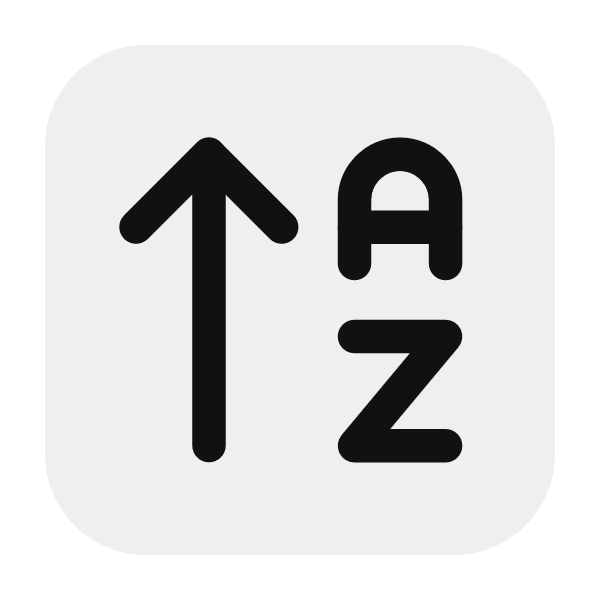Launching an Ebook in 30 Days 😎
Launching an ebook from scratch in just 30 days is not just a dream; it’s totally doable! In this section, I’ll walk you through my personal journey, sharing my wins, mistakes, and all the little lessons learned along the way. By breaking down each week, you’ll get a clear picture of how to effectively launch your own ebook. Let’s dive in!
Week 1: Concept and Research
Day 1-3: Picking the Topic
The first step in my journey was selecting a topic that resonated with my audience. I conducted brainstorming sessions, asking myself what problems I could solve and what I was passionate about. I wanted to write about something that not only interested me but also filled a gap in the market.
- Research Tools Used:
- Google Trends: To identify trending topics related to my niche.
- Reddit and Twitter: I browsed forums and social media platforms to see what questions people were asking.
From my research, I found that there was a significant demand for resources on digital marketing for small businesses. This niche was something I was familiar with, making it a perfect match.
Day 4-7: Creating an Outline
Once I settled on my topic, it was time to outline my ebook. I focused on organizing my thoughts and breaking down the content into digestible sections.
- Outline Structure:
- Introduction: Setting the stage and defining digital marketing.
- Chapter Breakdown:
- The importance of a digital presence.
- Key strategies for social media marketing.
- Email marketing basics.
- SEO fundamentals.
- Conclusion: Summary and action steps for readers.
I kept my outline flexible to accommodate any changes as I started writing.
Week 2: Writing the Content
Day 8-14: The Writing Sprint
With my outline in hand, I dove into the writing phase. I set a goal to write a specific number of words each day. The key here was to not get bogged down by perfection; I aimed to produce a rough draft.
- Techniques Used:
- Daily Word Count Goals: I aimed for 1,000 words a day, which helped me stay focused and motivated.
- Breaking Down Sections: I wrote each chapter separately, allowing for a sense of achievement after completing each one.
I encountered some writer’s block but overcame it by stepping away for short breaks, returning with fresh ideas.
Day 15: First Draft Completion
After a week of intense writing, I completed my first draft! It felt incredible to have a full manuscript ready for editing. I celebrated this milestone by sharing my progress on social media, which helped build anticipation for my upcoming ebook.
Week 3: Editing and Design
Day 16-19: Editing Process
Editing can be daunting, but I approached it systematically. I read through my manuscript several times, focusing on different aspects with each pass—grammar, flow, and overall clarity.
- Peer Feedback: I shared the draft with a couple of trusted friends for their honest feedback. This step was invaluable as they pointed out areas that needed clarification or improvement.
Day 20-21: Formatting and Design
With the content polished, I turned my attention to formatting and design. I used Canva to create an engaging cover and organized the layout of the ebook.
- Design Tips:
- Consistent Fonts: I chose easy-to-read fonts and a color scheme that matched the theme of my ebook.
- Visual Breaks: To enhance readability, I added images and diagrams where appropriate.
Week 4: Publishing and Promotion
Day 22-24: Choosing a Platform
After finalizing my design, it was time to decide where to publish my ebook. I opted for Amazon Kindle Direct Publishing for its massive reach and user-friendly interface.
- Set Up Process: I uploaded my manuscript, filled in the necessary details, and set a competitive price point.
Day 25-27: Creating a Launch Plan
I spent a couple of days crafting my launch plan. This included defining my target audience, setting up a landing page, and creating promotional materials.
- Landing Page: I created a simple, engaging landing page using WordPress. It featured:
- A brief description of the ebook.
- An enticing call-to-action to purchase.
- Social proof with testimonials from friends who had read the draft.
Day 28-30: Launch Day!
Finally, launch day arrived! I announced my ebook on all my platforms—social media, email lists, and even on relevant forums. I created excitement by offering a limited-time discount for early buyers.
- Post-Launch Activities:
- Engagement: I interacted with buyers and encouraged them to leave reviews.
- Feedback Loop: I asked readers for feedback to improve future editions or related content.
Wins and Mistakes
Wins
- Community Engagement: Building excitement through social media helped gain initial traction.
- Feedback Loop: Getting input from friends during the editing process improved the final product.
- Setting Goals: Daily word count goals kept me on track and motivated.
Mistakes
- Overthinking the Outline: I initially spent too much time perfecting the outline. I learned it’s more beneficial to have a flexible structure.
- Neglecting Marketing: I underestimated the time needed for the promotion phase. I recommend starting your marketing efforts earlier.
Conclusion
Launching an ebook in 30 days taught me the importance of planning, flexibility, and community engagement. By breaking down the process into manageable steps, I transformed a simple idea into a published product that provides value to my audience.
Now, it’s your turn! Use this roadmap as a guide, learn from my wins and mistakes, and take action to launch your own ebook. Remember, the most important thing is to start. Your voice deserves to be heard! Happy writing!
Creating Your First Ebook: Step-by-Step Guide
This mini-course will walk you through every step of creating, writing, and designing your first ebook for online sale. Whether you're looking to launch a side project or add a new revenue stream to your business, this guide will make it easier by breaking down each step with actionable advice and tips.