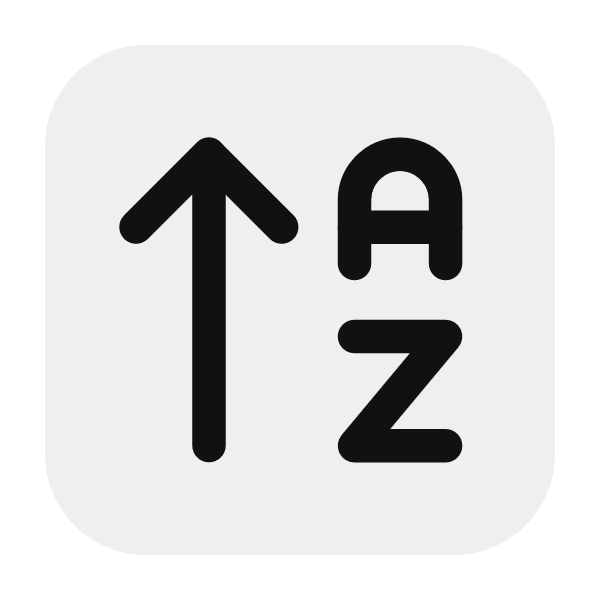Why is my website’s SSL certificate causing ‘Not Secure’ warnings? 🤯
SSL certificate warnings can happen due to expired certificates, misconfigured settings, or HTTP links in HTTPS pages.
When visitors see a 'Not Secure' warning, it usually means the SSL certificate has expired, is misconfigured, or there are HTTP links on HTTPS pages. First, confirm the SSL certificate's expiration date and renew it if needed. Check your website's settings to ensure the certificate is correctly configured across all pages. Mixed content errors occur when an HTTPS page includes HTTP links; tools like SSL labs or browser consoles can help identify and correct these links. Proper SSL setup is essential for security and SEO, as Google prioritizes secure sites.