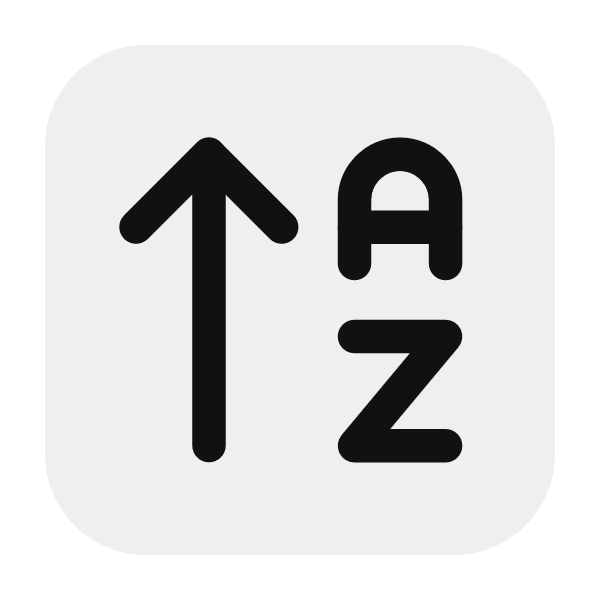Scaling Your Photography Business 😎
Once you've set up shop and started selling your photos or digital products online, it’s time to think about growth. If you want your photography business to be more than just a side hustle, you need to scale it in a way that doesn’t eat up all your time. The good news? There are tools, techniques, and strategies to help you sell more while doing less of the manual work. This tutorial will walk you through how to automate your sales processes, expand your revenue streams, and build a loyal community around your brand.
Automating Sales with E-Commerce Plugins
Selling digital products online can be a game-changer, but manually handling orders, customer inquiries, and fulfillment can quickly become overwhelming. That’s where e-commerce automation comes into play. By integrating e-commerce plugins and tools into your website, you can let your store run itself, freeing up your time to focus on what you love—taking photos.
Best E-Commerce Tools and Plugins for Photographers Using Next.js
If you're a photographer with a Next.js website, you’re in luck. Next.js is highly flexible and can be easily paired with various e-commerce plugins that help automate sales, process payments, and even handle customer communication.
Here are a few popular tools that work seamlessly with Next.js:
-
WooCommerce: Originally built for WordPress, WooCommerce has integrations that allow you to use it with Next.js. It's a powerful tool for photographers who want full control over their online store. It allows you to sell digital products, automate payment processing, and track orders in real time.
-
Shopify: This is one of the easiest platforms for selling online, and its plugin for Next.js makes it simple to get started. Shopify’s strength lies in its ability to handle everything from inventory management to customer communication, with minimal effort on your part.
-
Snipcart: If you want something lightweight that won’t bog down your site, Snipcart is a great option. It turns your existing Next.js site into a fully functional store without needing to switch platforms. You can sell both digital downloads and physical products with ease.
-
Stripe & PayPal: For payment gateways, you can easily integrate Stripe or PayPal into your Next.js store to accept credit card payments from around the world. Both of these platforms also offer tools for automating invoices and receipts.
How to Set Up a Shop That Runs Itself
Once you've chosen your tools, the next step is to set up automation so that your store runs like a well-oiled machine. The goal is to reduce manual tasks like processing orders, sending confirmation emails, and answering basic customer questions. Here’s how to get started:
-
Automating Order Processing: With e-commerce plugins like WooCommerce or Shopify, you can set up your store to automatically process payments and deliver digital downloads. As soon as a customer places an order, they’ll receive a link to download the product, without you lifting a finger.
-
Automating Customer Emails: Plugins like WooCommerce and Shopify also allow you to automate emails for every stage of the customer journey. Whether it’s a purchase confirmation, a shipping notification (if you're selling physical prints), or a follow-up to ask for a review, you can set these up to send automatically.
-
Tracking Sales & Inventory: Tools like Shopify offer dashboards that show you real-time sales data, making it easy to see which products are performing best. You can also automate low-stock notifications if you're selling physical prints or other tangible products.
-
Customer Service Automation: Install chatbots or use pre-written FAQ sections to handle common questions like “How do I download my photo?” or “What file format is this in?” This can save you hours of time responding to individual queries.
Real-Life Example: Automating Sales to Focus on Creativity
There’s a photographer who used WooCommerce to automate nearly all aspects of their online store. They spent a few days setting up their shop, integrating payment gateways, and automating customer emails. Once everything was running smoothly, they didn’t need to worry about the technical side of things anymore. Orders came in, customers received their downloads, and the photographer could focus on what they truly loved—capturing more photos.
Because of this automation, they were able to shoot more content, create more products, and ultimately boost their sales without getting bogged down by customer service or administrative tasks.
Expanding to Other Revenue Streams
Photography isn’t just about selling photos. In fact, one of the best ways to scale your business is to diversify your income streams. By offering a range of digital products and services, you can attract a broader audience and reduce the risk of relying on a single source of income.
Ideas for Other Digital Products You Can Offer
As a photographer, you’re sitting on a goldmine of potential digital products. You already have a collection of images, but with a little creativity, you can turn those into multiple income streams. Here are a few ideas:
-
Lightroom Presets: Many photographers sell their custom Lightroom presets, which allow buyers to achieve a similar look or editing style for their own photos. You can create a bundle of presets for different themes—like travel, nature, or portraits—and sell them as digital downloads.
-
Photography Tutorials: If you’ve got skills to share, consider creating photography tutorials or courses. You can film simple how-tos on editing, lighting, or even how to break into stock photography. These can be sold as one-off videos or bundled as part of a larger course.
-
Social Media Templates: With platforms like Instagram and Pinterest becoming more visual, people are looking for quick, easy ways to create eye-catching content. Instagram templates or Pinterest graphics are a great way to leverage your design skills and photography to create something useful for your audience.
-
Print-on-Demand: You could also offer physical products without the hassle of managing inventory through print-on-demand services. Print-on-demand companies let you upload your designs (whether that’s photos or graphics), and they handle everything from printing to shipping.
Partnering with Influencers or Bloggers to Boost Sales
Collaboration can be a powerful way to expand your reach. By partnering with influencers or bloggers in your niche, you can tap into their audience and boost your sales. For example, if you sell travel photography, teaming up with a travel blogger can introduce your work to thousands of potential customers who are already interested in your style.
Here’s how you can collaborate effectively:
- Offer to provide exclusive photos for a blogger’s website or social media in exchange for a mention or feature in their content.
- Collaborate on a joint product, such as a photography guide or a set of downloadable images, and split the profits.
- Host a giveaway where the blogger shares your products with their audience in exchange for followers or engagement.
Example: Collaborating with a Travel Blogger to Boost Sales
One photographer who specialized in landscape photography partnered with a popular travel blogger. They collaborated on a project where the photographer provided exclusive images for the blogger’s website and Instagram feed. In return, the blogger tagged the photographer in each post and included a link to their online store. The result? The photographer saw a surge in traffic and sales—just from being featured on a blog that had a large, engaged audience.
Building a Community Around Your Brand
Scaling a business isn’t just about making more sales—it’s about building a loyal customer base that keeps coming back. One of the best ways to foster this kind of loyalty is by creating a community around your brand. Whether it’s through a mailing list, exclusive content, or live interaction with your audience, building a community can transform one-time buyers into lifelong fans.
Creating a Mailing List to Keep Buyers Engaged
A mailing list is one of the most valuable tools you can have as a business owner. Unlike social media followers, who can disappear overnight if the platform changes its algorithm, a mailing list is a direct line to your audience. You can use it to send updates, promote new products, or even offer exclusive discounts.
To build your mailing list:
-
Offer a freebie or incentive to get people to sign up. For example, you could offer a free wallpaper or a Lightroom preset in exchange for an email address.
-
Use pop-ups or banners on your website to encourage sign-ups, but make sure they aren’t too intrusive. A well-timed pop-up after someone has browsed your gallery can be the perfect nudge to join your list.
-
Segment your list based on interest. For example, if someone buys printables, you can send them more information about new digital products. If they buy a physical print, you can let them know when new collections are available.
Offering Exclusive Content to Loyal Customers
Once you’ve built a community, it’s important to keep them engaged. Offering exclusive content—whether that’s early access to new collections, special discounts, or even behind-the-scenes footage of your photoshoots—can make your audience feel valued.
Consider creating a VIP program for your most loyal customers. You can give them:
- Sneak peeks of new products before they’re launched.
- Discount codes for future purchases.
- Access to limited-edition prints or products.
How to Use Webinars or Live Streams to Connect With Your Audience
Another great way to build a sense of community is through webinars or live streams. These allow you to interact directly with your audience, answer their questions in real-time, and showcase your work. For example, you could host a live stream where you walk viewers through your editing process, or hold a Q&A about how to get started in stock photography.
Example: Building a Community by Sharing the Creative Process
One photographer grew a loyal following by consistently sharing behind-the-scenes content with their audience. They hosted monthly webinars where they shared their latest projects, offered editing tips, and even answered questions about how they got into photography. This personal touch made their audience feel like they were part of the journey, and it resulted in a growing number of repeat customers.
Final Thoughts on Scaling Your Photography Business
Scaling doesn’t have to mean adding more work to your plate. By automating your e-commerce processes, diversifying your revenue streams, and building a community around your brand, you can grow your photography business in a way that’s sustainable and profitable. It’s all about working smarter, not harder.
So whether you’re just starting out or looking for ways to take your business to the next level, remember: you don’t have to do it all at once. Take things step by step, and soon, you’ll be well on your way to building a thriving, scalable photography business.
Monetizing Your Photography by Selling Photos Online
This course is designed to help you start earning from your photography by selling digital photos, stock images, printables, and other digital downloads. It’s ideal for beginners, especially those with some web development knowledge, looking to turn their hobby into a side hustle or full-time gig.